This is a review of the ELEMNT ROAM GPS cycle computer from Wahoo, famous for its indoor cycle trainers and other bicycle-related devices.
This time we were able to borrow it for a while on a trial basis, so we summarize our impressions of using it while trying different things.
- GPS Cycle Computer Wahoo ELEMNT ROAM Basic Information
- GPS Cycle Computer Wahoo ELEMNT ROAM Details
- Wahoo GPS cycle computer ELEMNT ROAM review
- Wahoo ELEMNT cycle navigation features
- Wahoo GPS cycle computer ELEMNT ROAM accessories
- Wahoo GPS cycle computer ELEMNT ROAM
GPS Cycle Computer Wahoo ELEMNT ROAM Basic Information

Wahoo Flagship Cycle Computer
The ELEMNT ROAM Wahoo GPS cycle computer is the flagship cycle computer in Wahoo’s lineup as of November 2023.
Incidentally, Wahoo has only two types of cycle computers in its very simple lineup: the higher-end ROAM and the lower-end BOLT.
Difference between ELEMNT ROAM and ELEMNT BOLT
The ELEMNT BOLT was revamped after four years on May 25, 2021, making it more recent than ROAM among Wahoo’s cycle computers, but with this launch, the basic features have caught up with ROAM.
There are several minor differences between ROAM and BOLT, the most obvious differences are as follows.
● ROAM is larger than BOLT
● ROAM has 8 colors (ROAM) and 64 colors (BOLT)
● ROAM has longer battery life
● ROAM has larger screen with higher resolution (ROAM 2.7″ 240×400 / BOLT 2.2″ 240×320)
● ROAM has LEDs on the top and left side of the screen (ROAM 2.7″ 240×400 / BOLT 2.2″ 240×320)
So, except for the number of colors in the LCD, ROAM is still the higher-end model and its overall performance remains higher, even though ROAM was released about two years earlier.
Since there is not that much price difference, ELMENT BOLT is better if you prioritize compactness, and ELEMNT ROAM is better if you want to prioritize performance in the overall area.
Personally, I think that if you are going to buy one, you should choose the high-end model ELMENT ROAM.
Wahoo ELMENT ROAM is a high-spec cycle computer with all the features.
The Wahoo ELEMNT ROAM is a high-spec cycle computer with basic functions such as speed, distance traveled, time, and many more.
Main features of the Wahoo ELEMNT ROAM
● Speed display
● GPS support
● Trip distance display
● Trip time display
● Altitude and gradient display
● Map display navigation
● Linkage with various fitness-related applications
● Linkage with cycle trainer (KICKR)
● Cadence display with cadence sensor
● Display of gear in use in conjunction with electric components Heart rate display in conjunction with heart rate monitor (TICKR) or smart multi-sport watch (ELEMNT RIVAL)
For a more detailed description of the features, I suggest you check out Wahoo’s cycle computer page.
Simply put, it is a high-end cycle computer that supports all the features you need for bike training.
Wahoo ELEMNT ROAM is a cycle computer with GPS map display navigation
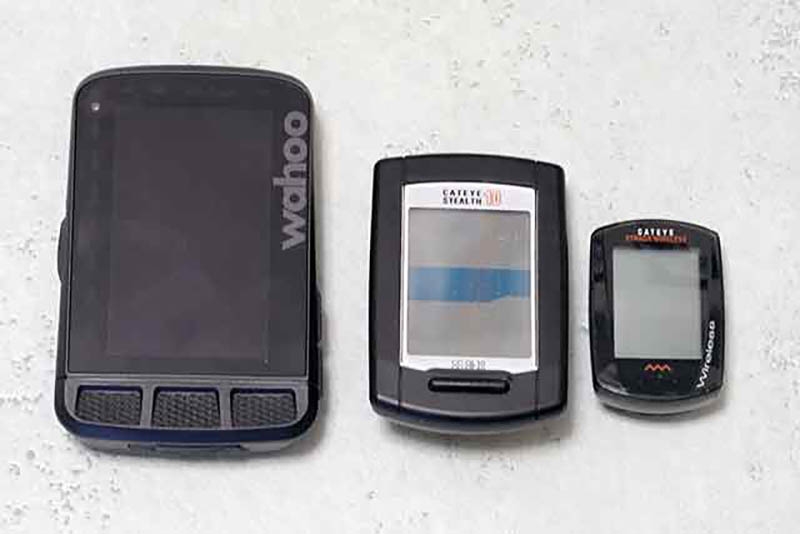
Thinking about cycle computers has changed with the rise of smartphones and smartwatches
The cycle computers I have used so far are Cat Eye’s STRADA WIRELESS and GPS STEALTH 10, which are basic cycle computers that can display speed, trip distance, and ride time.
The STEALTH 10 was a GPS cycle computer, which was rare at the time, and was useful for recording a ride log based on location data acquired by GPS.
However, since then, fitness smartphone apps such as STRAVA, TreainingPeaks, and RUNTASTIC have become excellent, and most of the information that cycle computers collect can be recorded on smartphones, so the use of cycle computers has gradually decreased.
I have been looking forward to having a navigation function like a car navigation system, but I have a navigation app on my smartphone, which is sufficient. So, unless I am cycling very far and am worried about my smartphone’s battery, I often go out with just my smartphone and smartwatch instead of a cycle computer.
So I didn’t feel the need to buy a new cycle computer, and I even thought, “I don’t need a cycle computer anymore.
The latest cycle computer situation
For the reasons stated above, I thought that cycle computers would be gone in the future.
So I had neglected to check the status of the latest cycle computers, and I had no idea how advanced the latest cycle computers were.
Cycle computers are also digital gadgets, and I had heard that they were advancing in the direction of greater convenience.
So I looked into cycle computers again and wondered how they were progressing.
When we looked into the cycle computer situation, we found that the situation had changed dramatically.
Some once well-known manufacturers had withdrawn from the cycle computer business, and inexpensive cycle computers had lost market share to unknown Chinese manufacturers.
I had the impression that cycle computers were in decline.
On the other hand, some cycle computers are steadily advancing in the direction of convenience, and the latest trend in cycle computers seems to be GPS compatibility and the ability to navigate with a map display like a car navigation system.
One such high-end cycle computer is the Wahoo ELEMNT ROAM.
GPS Cycle Computer Wahoo ELEMNT ROAM Details
Wahoo ELEMNT ROAM included in the package

The Wahoo GPS cycle computer ELEMNT ROAM includes the following
●ELEMNT ROAM main unit
● USB cord for charging
● Special mount
● Stem mount
● Cable tie for stem mount
About the Manual
There is no manual.
Operation of the unit is so simple and easy that a manual is unnecessary.
Basic settings are made using a dedicated application called the companion app, which can be quickly understood.
Simple operation and quick handling are the characteristics of Wahoo’s products.
Wahoo ELEMNT ROAM Basic Information
Size

My first impression of the Wahoo ELEMNT ROAM GPS cycle computer when I took it out of the box was “it’s big” (lol).
It was considerably bigger than the cycle computer I had been using up to that point.
Cycle computers have become multifunctional and can display a lot of information at the same time.
It is the size of a palm.
Visibility is proportional to screen size.
The larger the screen, the easier it is to see the screen.
However, when used on a bicycle, it is a problem if the main unit is too large.
It will be too heavy and look bad when installed.
This is exactly what smartphones are for, and larger is not always better.
The cycle computer is designed to be suitable for bicycles, so it is neither too large nor too small, which is ideal.
LCD
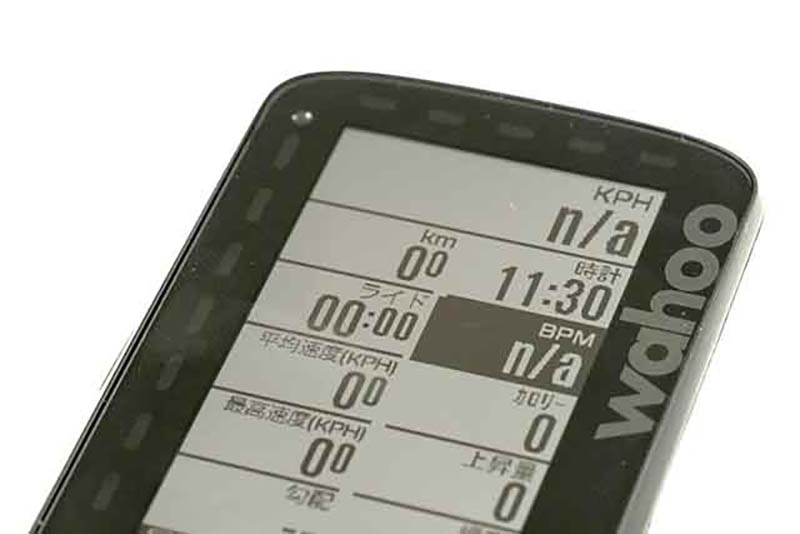
The bezel (frame) is surprisingly large.
As a result, the size of the LCD is about half the area of the body.
This is due to the design of the LEDs for indicators on the top and left sides of the screen.
Personally, I would prefer a smaller bezel area to take advantage of the large screen and a larger display area to fill the screen, but this LED feature is what differentiates Wahoo’s cycle computer from those of other manufacturers.
Zoom in and out of display

In addition to the basic settings for items to be displayed on the monitor, you can freely customize the items and the order in which they are displayed.
The number of items to be displayed can be freely selected from 2 to 11, and multiple “pages” can be registered for each display item for different uses, such as racing and pottering.
The screen is large, so visibility is good even when 11 items are displayed.
By pressing the magnification button on the side of the unit, the text can be enlarged to make the screen easier to read.
Main unit operability

Wahoo ELEMNT ROAM operation and settings are basically via the companion smartphone app.
There are not many operations that can be done on the main unit.
Operations are performed with physical buttons rather than a touch screen.
Physical Buttons
● Three types at the bottom of the front panel (Cancel, Decide, Page Forward, and other basic operations).
● 2 types on the right side of the main unit (screen magnification and reduction)
● 1 type on the left side of the main unit (main power supply)
The main unit is IP7 level waterproof.
The buttons are made of elastic rubber.
The button has a rubbery, elastic feel when pressed.
The buttons are large enough to be pressed with a thumb, so they are easy to press and not difficult to operate even when wearing cycle gloves.
Some cycle computers have a touch panel, but considering the practicality of a cycle computer, I think physical buttons are more reasonable than a touch panel, since it is common that it rains or you are wearing cycle gloves.
Installation of Wahoo ELEMNT ROAM
Dedicated mount

The Wahoo ELEMNT ROAM is mounted using a special mount that is included.
Two types of mounts are included: one that attaches to the handlebars and sticks out in front, and one that attaches to the top of the stem.
Personally, I prefer the protruding type of mount because on the stem, I have to move my eyes down quite a bit to see the cycle computer.
To attach to the mount, tilt the main unit at an angle of about 10 o’clock and align the bumps on the back of the main unit with those on the mount to merge them, and turn clockwise to secure.
The mounting and dismounting is very smooth, and can be done by twisting it counterclockwise.

The design is such that the cycle computer is placed exactly in the center if the mount is installed next to the stem.

It is designed to have an aero shape when the cycle computer is attached to the dedicated mount, so it looks great from the side.
This aero shaped mount and body is one of the features of Wahoo’s cycle computers.

The Wahoo logo visible from the front is also a good, bold design unique to American products.
If you want to use a Wahoo cycle computer with a GARMIN mount
Wahoo mounts are proprietary and are not compatible with mounts from other manufacturers.
Most of the mounts in the world are GARMIN compatible.
A mounting adapter is available (sold separately) that allows the Garmin mount to be adapted to Wahoo’s mount, even if it is a genuine Wahoo product.
This adapter allows the Wahoo cycle computer to be attached to the mount for GARMIN.
Wahoo dedicated application (companion app)
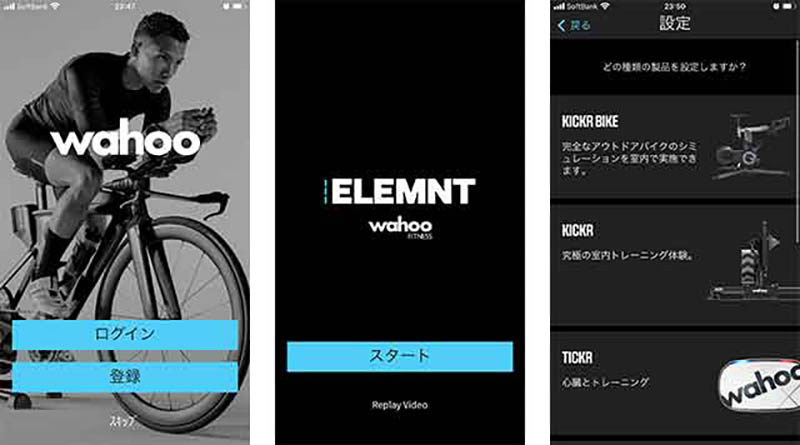
There are two dedicated applications for Wahoo’s products: Wahoo and ELEMNT.
Wahoo” is an app for recording workouts.
All workouts are recorded and can also be uploaded to STRAVA and other applications.

Cycle computer settings are made in “ELEMNT”.
You can set the display items, route settings, and linkage with other sensors.
It is a simple app, and the setup and integration with sensors was smooth without any problems..
Wahoo GPS cycle computer ELEMNT ROAM review
Launch Wahoo ELEMNT ROAM
When it comes to high-performance cycle computers, they are like computers, so they are not ready to use as soon as you turn them on; they need a little time before they start up.
Approximate time from power on to activation
● Startup time: approx. 40 seconds
● GPS acquisition time: approx. 1 minute and 20 seconds
If the startup time is less than one minute, the cycle computer should already be up and running while you are setting the cycle computer on the bike, making various preparations, or taking out your smartphone and opening the settings screen.
As for the ELEMENT ROAM’s GPS acquisition, I found the ELEMENT ROAM’s ability to acquire GPS in about one minute to be excellent, considering that my previous GPS cycle computer required about five minutes to acquire GPS supplementation.
Therefore, we believe that the system can be used with little stress with regard to startup and GPS acquisition.
Wahoo ELEMNT ROAM can determine ambient light and automatically turn on the backlight

The Wahoo ELEMNT ROAM is equipped with an ambient light sensor, so the backlight automatically turns on at night and when entering a tunnel is a useful feature.
Automatic backlighting is commonplace in today’s cycle computers, but automatic backlighting is also one of the most important criteria for selecting a cycle computer.
Wahoo ELEMNT’s greatest feature LED display
The most distinctive feature of the Wahoo cycle computer is the multiple LED lights on the main body.
The ELEMNT ROAM is equipped with LEDs on the top and left sides of the screen.
The colors and blinking patterns of these LEDs provide a visual indication of average speed, heart rate, and other parameters.
It is not possible to determine whether your heart rate, for example, is higher or lower than the average just by looking at the numbers on the monitor.
You need to think about whether it is average or high pace.
With LED indicators, the average value is in the middle of the display, and the high pace value is indicated by a lit indicator extending upward, so you can determine what state you are in with just a quick glance.
While this function is not necessary for simple cycling, it can be very useful when participating in races or during training.
There is no doubt that the LED display is a useful feature as described above.
The problem is that the space allocated for the LED lights is too large, and the screen is too small to accommodate the LEDs.
Since the monitor is a color monitor, I think it would be possible to make the same kind of expression on the monitor screen without going to the trouble of placing LEDs, and the monitor screen could be used more widely and effectively.
Wahoo ELEMNT Other Features
Wahoo is a well-known manufacturer of indoor cycle trainers, such as the KICKR series.
Wahoo ELEMNT series of GPS cycle computers can also be used in conjunction with this KICKR series for training.
For example, map information can be stored in the cycle computer, so that when a course is set, the pedal load can be changed to match the actual gradient, etc., making indoor training similar to training outdoors.
Wahoo ELEMNT cycle navigation features

The Wahoo ELEMNT ROAM cycle computer is the kind of stiff cycle computer that will show its true value in serious use, such as in races and indoor cycle trainers.
However, I do not race, nor do I use a cycle trainer.
So I was personally most excited about the cycle navigation feature.
When I wanted to visit different places as if I were going for a walk with a specific destination in mind, a cycle computer with navigation functions would surely be the best device for me.
GPS cycle computers such as GARMIN and Bryton have enhanced navigation functions, and cycle computers are gradually being used more and more like car navigation systems.
Navigation is now an indispensable feature of cycle computers.
I was also very interested in the navigation function, since I could not judge its usefulness until I actually used it. I was very interested in this point, because I could not make a judgment until I actually used the system.
Destinations are set via smartphone (can be done with the unit alone)

Destinations are basically set in the companion application.
If you enter a destination in the route settings, the route will be set automatically, so all you need to do is follow the navigation to reach your destination.
Setting up a Wahoo cycle computer is stress-free for me personally, since it is basically controlled by my smartphone.
On the other hand, it should be noted that without a smartphone, you would be very limited in what you can do.
However, even without a smartphone, you can set a destination, create a route, and record your workout, so if you don’t want to “set display items” or “route settings,” I think there is no problem with just a cycle computer.
This means that you do not need a smartphone as long as you have already set it up before you leave.
This will come in handy when you want to concentrate on cycling.
View map of Wahoo ELEMNT ROAM
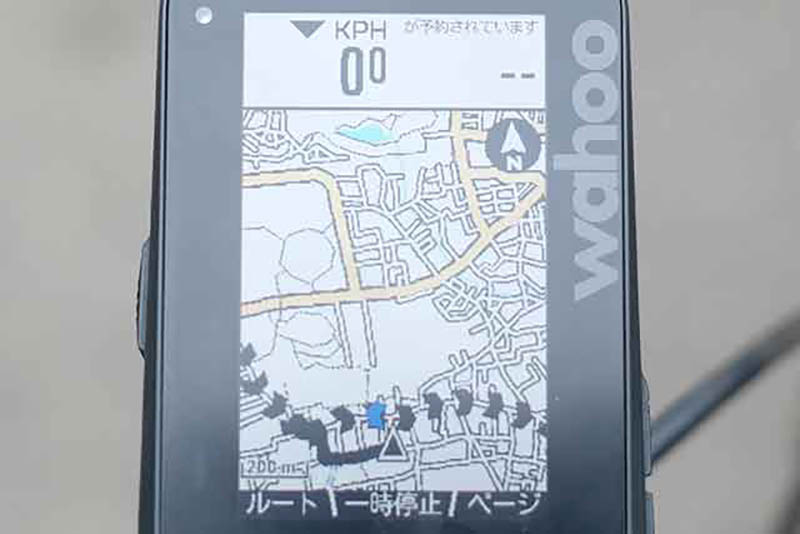
Display Map
The map can be displayed in either a fixed pattern or a pattern that changes the orientation of the map along with the direction of travel so that the direction of travel is always upward.
When the direction of travel changes, the angle of the map changes with a jerky motion, but this is probably due to the fact that the angle changes in stages to make it easier to recognize the change in direction, rather than a problem of loading speed. It is the same as a car navigation system.
Main road is yellow
Basically, the map is drawn in black and white monotone.
Main roads and other roads are indicated in yellow and color-coded.
If you get lost, for example, just ride towards this big yellow road and you will be able to find your way.
Even if you are not using navigation, you don’t have to get lost on the road.
Zoom in/out display of map

For simple roads such as mountain roads or country roads, there is no particular problem with a wide-area map display.
However, when riding in an urban area, there are many branches, so even if the route is displayed, it may be difficult to know where to turn.
On the other hand, since a wide-area display is also available, it is possible to ride as one wishes, ignoring the detailed route and avoiding going in an unintended direction.
As I rode along zooming in on the map, I noticed that the latest road maps are amazing.
I was amazed at the detail and accuracy of the map, showing even the narrow streets in the back alleys.
Of course, it is a map, so you don’t want it to be inaccurate.
With this, I am no longer afraid to ride on any road.
Wahoo ELEMNT ROAM route settings
Routes are drawn with thick arrows.
The route of the Wahoo ELEMNT RPAM is drawn with thick arrows.
I thought this design was excellent because it is very visible and it is easy to see which way to ride.
Many routes take the shortest route and ride the back roads.
Routes to destinations are set from a smartphone via a companion application.
Once the destination is specified, the route is automatically set, making it very easy to use.
However, there are a few points that make me wonder what the route is selected based on.
Often a completely different route is selected than the iPhone navigation app, for example.
A slight difference in route is not something I think about, but there are times when a route is selected that makes me wonder, “Why is this cycle computer choosing this route?”
Even though there is a main road very close by that would be comfortable for bicyclists to ride on, they sometimes turn off to a side street and choose a back road route that takes them through a residential area.
It probably indicates the shortest distance, since the distance is often shorter than the route selected by the iPhone’s navigation system, for example.
It seems that many of the roads are selected by “walking routes” on Google Maps, and that the routes are often selected by roads with little automobile traffic or back roads that only locals take.
For example, in the photo above, a side street that only locals would take has been selected off the main road that would have led straight to the destination.

This time, a hill was chosen that would be impossible to ride on a bicycle.
It is certainly the shortest route that can be taken as a shortcut, but sometimes we are forced to take such a reckless route.
There were times when a route was designated that would cut through the university campus, which was off-limits to the general public and off-limits to all parties concerned (laughs).
How does he know all those back channels?” I’m impressed.
Automatically created routes that are personally very enjoyable
As above, you may be asking yourself, “What? Why?” But on the other hand, it is a very enjoyable route for people like me who want to enjoy casual cycling, because we will be riding on roads that we would never ride unless they are specified in that route.
For example, even in a neighborhood where I have lived for more than 10 years and thought I knew every street in the vicinity of my home, a route set by Wahoo ELEMNT may select a street I have never taken before.
I have enjoyed every time I have ridden along the route, thinking, “There is nothing on this road,” and following the navigation system, only to discover stores that I had never heard of before, or to discover a completely new way out of the city.
I also personally like to ride on back roads with few cars or pedestrians, so the routes selected by the Wahoo ELEMNT ROAM are consistent with my preferences, and I look forward to riding the selected routes.
That is why I often use it to dare people to choose a route even to destinations where I know how to get there.
The product name “ROAM” means “to stroll at will,” and the routes are selected to suit exactly such a purpose.
Pre-load your own route if you have one planned.
If you have a route you plan to take, you can use Ride with GPS, a route created in STRAVA (routes created in STRAVA are available for a fee), Garmin Connect, or Google Maps, and convert the route to .gpx and load it into your cycle computer via the companion app. You can also load your own routes into your cycle computer via the companion app and let your computer navigate using the routes you have created.
Wahoo ELEMNT reroute settings for peace of mind in case of a wrong route
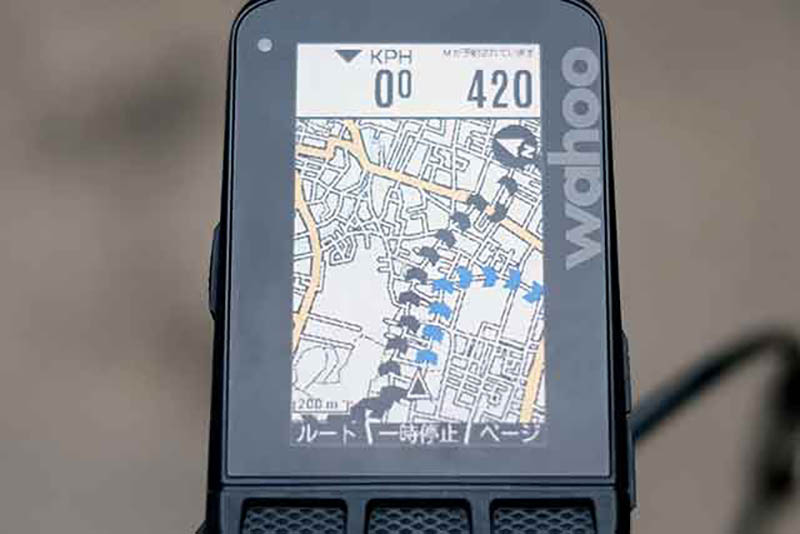
One of the main features of modern cycle computers is the ability to reroute you if you make a mistake.
Re-routing is a common feature in car navigation systems, but there are very few cycle computers that allow re-routing.
If you go off route, the route will be re-routed and a new route will be displayed with a blue arrow to take you back to the original route.
However, if you frequently deviate from the route or ignore the navigation, the navigation may stop, so it is better to follow the route as much as possible.
Navigation and LED indication

The Wahoo ELEMNT ROAM displays an arrow on the screen to indicate the direction of travel, while the LEDs at the top and left of the screen let you know which way you are going.
Screen Display
In the map display mode, the map is displayed in the lower 2/3 of the screen and the average speed and distance to the next point (right/left turn point) are displayed in the upper 1/3.
Then, about 200 meters before the intersection or junction, the right and left turn directions are displayed with text such as “turn right”.
LED indication
LEDs flash in conjunction with the on-screen display to notify the driver of right and left turn points.
For example, when a point is approaching, the LED at the top blinks to let you know that the point is approaching, and when making a left turn, the LED at the top blinks in a flowing fashion from right to left to tell you the direction in which to turn.
The meaning of the notification will also vary depending on the color, such as the LED at the top blinking red if a wrong route is taken.
However, since the meaning of the display pattern is not written in the manual (it may be somewhere, but I haven’t found it), you may be confused as to what on earth it means.
It will be necessary to understand the meaning of these patterns as you use them.
Timing and accuracy of Wahoo ELEMNT navigation display

As shown in the photo above, on-screen navigation and LED displays on cycle computers can be useful.
However, the timing of the instructions can be confusing if the timing of the instructions is off.
So, when navigation displays or LED directional instructions such as “turn right” are given, the accuracy of the timing of the display is very important.
At the very least, the instructions should be displayed at the same timing as the car navigation system. If the timing varies from place to place, or if the timing varies depending on the GPS acquisition status, it can be confusing.
Unfortunately, the navigation accuracy of cycle computers is not as good as that of car navigation systems, and accuracy is inevitably poor on cloudy or rainy days when satellite acquisition is difficult, or when riding in an urban area with many tall buildings.
For example, the photo above was used on a cloudy day, and although we had already arrived at the “turn right” position, the navigation system indicated that the turn right position was 31 meters ahead.
Although this is the fate of GPS-enabled devices, the discrepancy was large and stressful when conditions were not right.
In the range where we used it, there is a maximum of about 60 meters, and an average of about 20 to 15 meters discrepancy from the current position.
Of course, the timing of the navigation system and the LED display is also off, so the system is practically non-functional.
On a clear day, when riding in an area where there are no tall buildings blocking the satellite signal, it shows a fairly accurate location.
However, the alerts and LEDs that notify you of points of interest are notified after a pause, and the navigation becomes tinny when you finish passing an intersection and the system says, “Turn right at the intersection ahead.
If you use it at about the speed of a walk, the alert comes on at just the right time.
With a bicycle, the speed is so fast that by the time the alert comes on, the point has already been passed.
On simple roads, such as mountain roads or country roads, this would still be no problem.
Riding in an urban area, on the other hand, the navigation system will cause you to lose your way, which is not practical at all, and it will be difficult to ride while following the navigation system and LED displays.
Ignore the navigation system and ride with the map and route as a guide and you won’t get lost.
Since the current location information shown on the map is correct to some extent and the map information is accurate, you can ride stress-free and without problems by having the navigation display and LED display ignored and checking the current location and map information.
Conversely, the absence of a navigation system and LED display would eliminate confusion, and the screen would be simpler and more widely usable, making it an ideal cycle computer.
Unfortunately, as of June 2021, it is not possible to turn off the navigation display. (LED directional indicators can be turned off.)
This is totally my opinion. The design concept of placing LEDs on a cycle computer is interesting, so even if we keep it functional, I think that a color monitor does not need to use LEDs.
In short, I think “why not just stop using LEDs and have it display on an LCD screen?
I think that would allow for a large screen display.
It would be simpler and easier to understand, though, if it were possible to choose whether or not to display the navigation system in the settings.
Wahoo GPS cycle computer ELEMNT ROAM accessories
This was a review of the use of a stand-alone cycle computer.
For more serious use, we recommend using it in conjunction with a heart rate monitor and cadence sensor.
It can also be used with GARMIN’s Varia, which also notifies you of other vehicles following you.
It is better to use these accessories in combination to take full advantage of the performance of a high-end cycle computer.
Wahoo GPS cycle computer ELEMNT ROAM

GPS cycle computers are fun
As a matter of fact, after purchasing the Apple Watch, I personally felt that cycle computers were outdated and that I would never use them again
In fact, I didn’t even take my cycle computer out on my daily bike rides; I just used my Apple Watch.
However, after using the Wahoo ELEMNT ROAM GPS cycle computer, I realized again that cycling with a cycle computer is fun.
It is true that smartphones and smartwatches can do all the same things as cycle computers, and I think that many people like me are thinking that cycle computers are no longer necessary.
However, cycle computers designed specifically for bicycling are arguably superior when it comes to bicycle use.
Frankly, for cheap or outdated cycle computers that only provide simple information such as speed and distance traveled, a smart phone and smart watch would suffice instead.
A high-end cycle computer like the Wahoo ELEMNT ROAM can be used in combination with a cycle trainer, with a navigation function with map display, or with accessories for more serious use, and the range of applications is expanding rapidly.
We have found that there is still a lot of value in using a cycle computer.
Navigation features are fun.
Personally, I would give the highest marks to Wahoo ELEMNT’s navigation feature, which automatically selects a route for you.
Riding on roads that I would probably never have ridden if not for the navigation system, discovering hidden stores, and learning about hidden paths, reminds me of the true joy of riding a bicycle anywhere at will.
It’s so much fun that you can dare to specify a place you have been to many times on a regular basis and ride the automatically generated route over and over again.
There is a saying that “a journey is to take the road less traveled,” and I believe that Wahoo’s ELEMNT is a cycle computer that will truly take you on a journey.
New generation of cycle computers are worth using
Cycle computers seem to have had a breakthrough in terms of functionality and performance around late 2019, and there is enough of a performance difference between the older and newer generations of cycle computers that we can distinguish between the older and newer products.
In contrast to the previous generation, which had a variety of limited functions, the new generation of cycle computers are more expandable and customizable, and can do a variety of things.
The price is higher as it becomes more multifunctional, but it makes you want to do more and more cycling.
It helps keep you motivated and makes you want to use it more and more.
So, while I was completely on the smart phone and smart watch bandwagon for a while, I think I’ll be back to using cycle computers in the future.


Comments